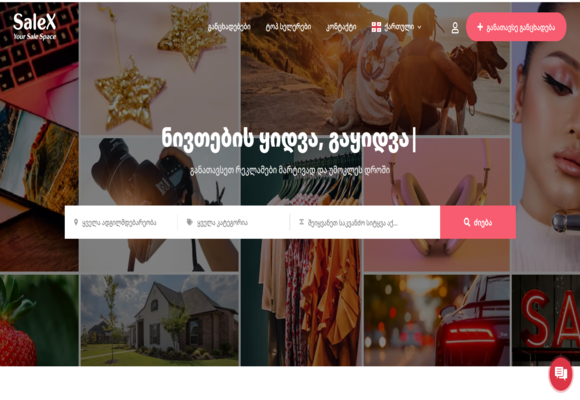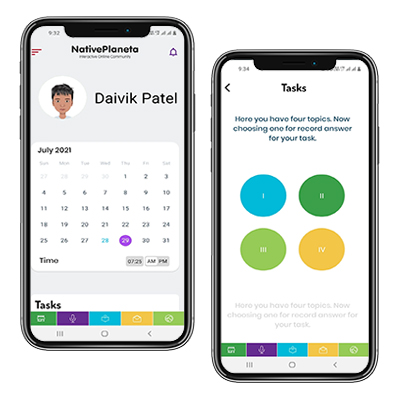- Alex S.
- 19,Dec 2022
- SEO
How to Retain SEO Progress While Redesigning Your Website
-
Implementing the Cut-and-Try Approach
You might not wish to do a complete site revamp in many cases. Instead, you wish to adapt some sections of your site per the users’ needs. In this case, it is better to use the cut-and-try approach. In this approach:- You create a duplicate of the page you wish to modify,
- Add your content or design modifications to this duplicate page,
- And A/B test the original and duplicate versions of your webpage.
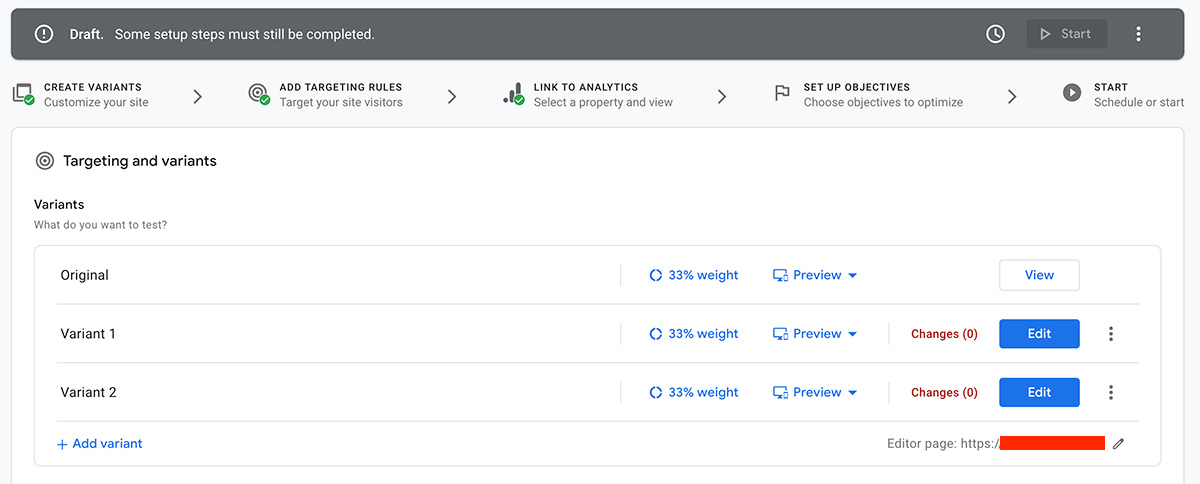 You can implement your cut-and-try approach in two ways:
You can implement your cut-and-try approach in two ways:
-
Single URL A/B Test
Do you wish to test minor changes like new header content, CTA, or form fields? In this case, you can run an A/B test on the same page URL. While some users see the default version of your page, others see a modified version. The developers inject JavaScript to modify the page directly in the users' browsers. This method is known as manipulating the DOM, and it is SEO-friendly. You must ensure that Google bots have access to your modified page. Google considers restricted access an attempt at cloaking, which can attract a penalty. Google understands that you are testing your pages to deliver a better user experience. And it appreciates this approach. Some tools even allow you to choose the audience that lands on the modified version. This can be the users who have previously visited your site, or are already logged in, etc. You can update your original page (if required) based on your test performance. -
A/B Test using Different URLs
If you wish to make major changes to your page’s content and design, try split URL testing. You cannot manipulate the DOM for many major changes. It will increase the JavaScript file size and significantly reduce the page’s loading speed. In this case, you develop a new page prototype and host it on a new URL. Now, you can redirect some traffic from your original page to this new prototype page. This way, you can check the performance of your new page against the older one. Ensure that you use the temporary 302 redirects instead of the 301 redirects. Google must know it is a temporary redirect so you do not lose your SEO progress. Moreover, make sure you use the rel=canonical tag on the original page. It will tell Google about the original page and eliminate content duplication issues. If you employ A/B testing, ensure that the test isn’t unnecessarily long. Google considers prolonged testing as a deceiving tactic.
-
Preparing for a Website Revamp and Taking Backups of Original URLs
You must first download your site's URL structure to redesign your website in one go.
While you redesign your site, you may intermingle the URLs and destroy the URL structure. This issue may harm your existing SEO power. Therefore, it is better to take a backup of your URL structure. This enables you to implement a correct URL structure to the new site. Thus, allowing you to retain and improve your site's SEO. If you have a WordPress site, you can use the Yoast SEO plugin to download the sitemap. Make sure you crawl the website so to get the updated sitemap. -
Redesign Your Website on a Staging URL
While you wish to redesign your site in one go, you must keep your original site intact. And you can only make your new site visible once it is complete. So, you can start by creating a copy of your site and hosting it on the dev subdomain. Now, you can edit, develop, and test your new site in this staging environment. Ensure that this dev site copy is marked as NOINDEX; neither bots nor users can access it. Here is how you can add the Robotstag for marking NOINDEX:<html> <head> <title>…</title> <META NAME="ROBOTS" CONTENT="NOINDEX, NOFOLLOW"> </head>Some developers also restrict access to the dev site by password-protecting it with a .htaccess file. WordPress site users can simply use password-protecting plugins. -
Plan your New Website Structure
So, once you redesign your new website, you must test it rigorously. The testing covers several aspects like CSS, HTML, functionality, UI/UX Design, etc. Moreover, you must plan your new website structure to draw maximum SEO value. You might want to keep some content on specific URLs that drive good traffic. Even consolidating some pages can bring your higher SEO value. You cannot eliminate the URLs that have been ranking in the SERPs. However, you can modify the content on these URLs. Further, you might wish to change the navigation and footer of your new site. You must ensure that the new hierarchy you plan doesn’t hamper your SEO. -
Retaining the SEO Value with 301 Redirects
While you must try to keep some URLs intact, it is not always possible. And you might need to change the URLs for a new keyword focus or optimized URL structure. So, if you are adding a new URL for a page, you must redirect the old URL to the new one. If you delete a URL while it stays indexed, it will display a 404 web page not found error. This error doesn’t only affect your SEO, but your previous SEO progress is also lost. Instead, you can transfer the link equity to its new, equivalent URL through the 301 redirects. The 301 redirect explains to Google the change in URL. And it ensures that significant link equity is transferred to the new URL. However, you might not want to redirect all the 404 pages to the new site. Some old pages that bring no value to your business must be left as 404 pages. Redirecting these pages to your home page will do more harm than good. Moreover, you need to limit the number of redirects to only the essential ones. Also, prepare your redirection setup before you make the new site live. This approach eliminates any discrepancies and unwanted 404 errors. The developers add the 301 redirects via the .htaccess file. Here is how it looks: Redirect 301 /old site-URL http://yoursite.com/new-url WordPress site owners often use redirection plugins for simple redirection by filling out a form. -
Scrutinize for Broken Links
So, by now, you would have made all the redirects and switched to the new website. The next step is to scrutinize the internal linking. Redesigning a site brings significant changes to the internal link structure. You may find many internal links pointing to a page you just deleted. These links will now serve as broken links and hurt your SEO.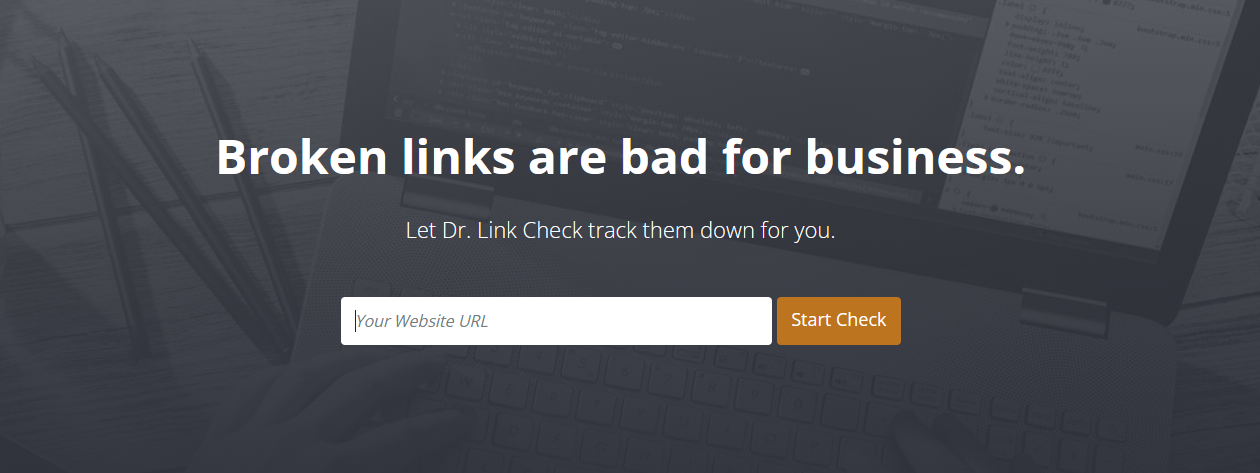 Therefore, you must now remove these links and perhaps replace these with new links.
Moreover, some of your links will point to URLs that you have redirected to new URLs. These links allow the users to reach the right destination through redirection.
However, the increased redirected traffic will increase the server load. And some link equity is lost in the redirection. I would advise you to replace these links with the new URL equivalent.
Except for the internal linking, you need to assess the broken backlinks.
So, you might be drawing certain backlinks to the pages that you have discontinued. In this case, you must connect with the referring domains and offer them the new URL equivalent.
You can check the list of broken links through the Google Search Console tool. So, make sure you integrate Google Search Console and Google Analytics with the new site.
Therefore, you must now remove these links and perhaps replace these with new links.
Moreover, some of your links will point to URLs that you have redirected to new URLs. These links allow the users to reach the right destination through redirection.
However, the increased redirected traffic will increase the server load. And some link equity is lost in the redirection. I would advise you to replace these links with the new URL equivalent.
Except for the internal linking, you need to assess the broken backlinks.
So, you might be drawing certain backlinks to the pages that you have discontinued. In this case, you must connect with the referring domains and offer them the new URL equivalent.
You can check the list of broken links through the Google Search Console tool. So, make sure you integrate Google Search Console and Google Analytics with the new site. -
Verify Your New Website on Search Engines
While making incremental changes to the site, developers are most likely to stop its crawling. And so, you must resume the crawlers once the site is live using Google Search Console. You can check the crawlability status of your site by following these steps:- Browse the Crawl tab on Search Console and select the "Fetch as Google" option.
- After that, click on the "Fetch and Render" option.
- If your site is crawlable, both results will display positive responses.
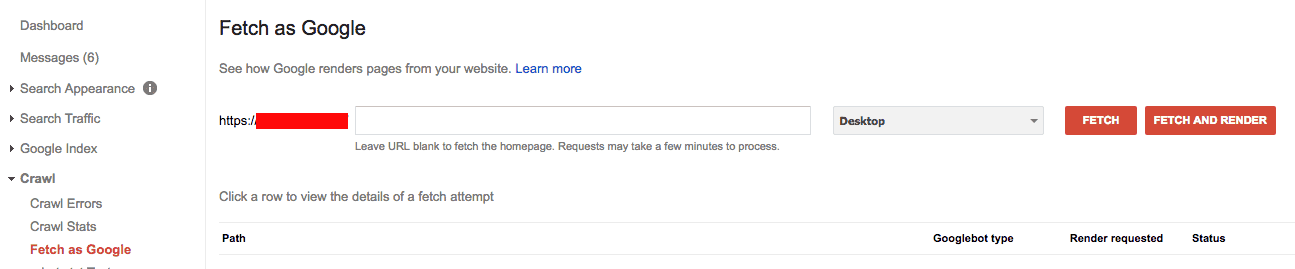 The next step is to check the verification status of your site. You again need to switch to the webmaster tools for Google and Bing. You can check and redo the status if the new site isn’t verified.
Also, manually index your site in Google Index.
The next step is to check the verification status of your site. You again need to switch to the webmaster tools for Google and Bing. You can check and redo the status if the new site isn’t verified.
Also, manually index your site in Google Index. -
Check Structured Data and Robots.txt File
When you redesign your site, you also make change the source code. And this is most likely to alter the previous schema markup implementation. Therefore, you need to review the schema markup elements and update them. Your structured data helps search engines comprehend your site better. And rich snippets give you better visibility on the search engine results page. Moreover, the robots.txt file is at high risk of corruption during website redesigning. This can affect your site indexing and SEO. That said, you must test your robots.txt file through the search console. You can easily find the “robots.txt Tester” option under the Crawl tab.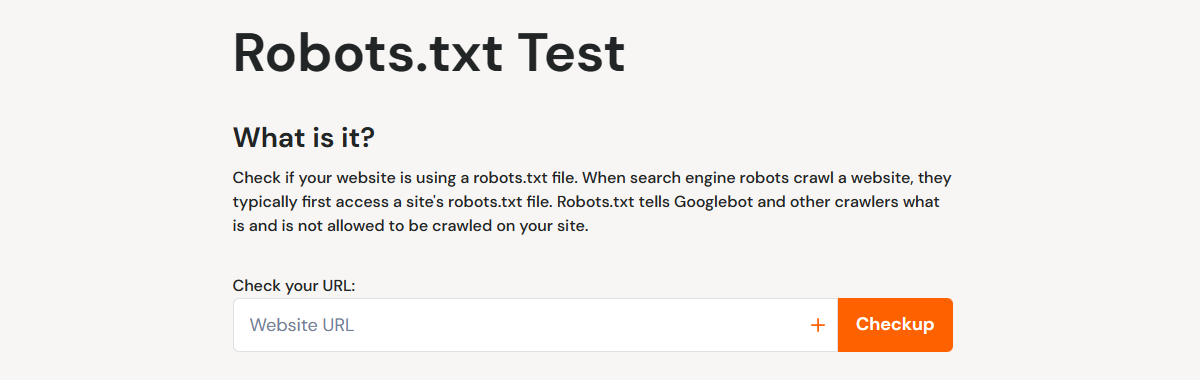
-
Update or Submit Your XML Sitemap
So, once you have redesigned your site, it has a new structure, and the old sitemap is futile. Therefore, you need to construct a new XML sitemap and submit it to the search engines. Your sitemap instructs the crawlers on how to proceed with your site indexing. Your developer can help you construct an appropriate sitemap for your site.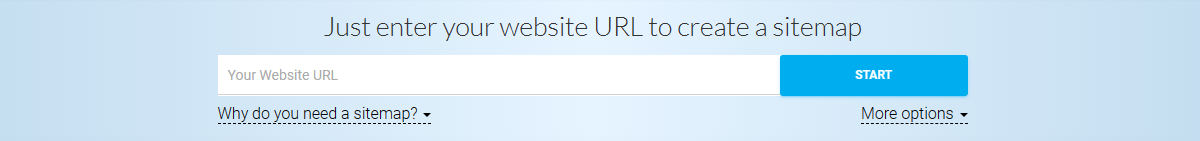 WordPress site users can also use the Yoast SEO plugin to crawl and generate an XML sitemap.
You then have to submit this sitemap via the Google Search Console tool.
WordPress site users can also use the Yoast SEO plugin to crawl and generate an XML sitemap.
You then have to submit this sitemap via the Google Search Console tool. -
Keep a Backup of Your Old Site Content
So, now you have launched your redesigned site and made all the necessary SEO inclusions. However, even after these efforts, your new site loses rankings and displays poor user metrics. Now, in this case, you can conclude that your new content and site have failed to perform. It cannot deliver the right user experience and the desired SEO value. Here, your old content can come in handy. You can replace the new content sections of your site with the old content equivalent. This approach will help you do A/B testing. Carly Bryanna of Haitna says, "If the old content helps grow a page's SEO performance, you can try to stick to it. Moreover, you can now test these old content replacements on other pages." Do not go for a website revamp again. Instead, make incremental changes. Thus, keeping the content focused on user experience and SEO performance. -
Make a Complete SEO Audit and Optimize Accordingly
Even after launching your new site, you have some SEO tasks pending before calling it a day. You need to do a complete SEO audit of your new site to ensure everything is in place. Some of the important SEO parameters you need to check during the audit include the following:- Check all the redirects and see if there are any misplaced 302 redirects.
- Ensure there are no broken internal links and broken backlinks on the site
- Redirect all the important pages in the old site to the new URL equivalents
- Test the SEO performance of important content pages on the new site. You might want to check it regularly and make content and SEO edits accordingly.
- Check your on-page SEO implementations like Meta tags, Header Tags, Keywords, titles, etc.
- Do the page speed test and optimize the load speed for web and mobile platforms.
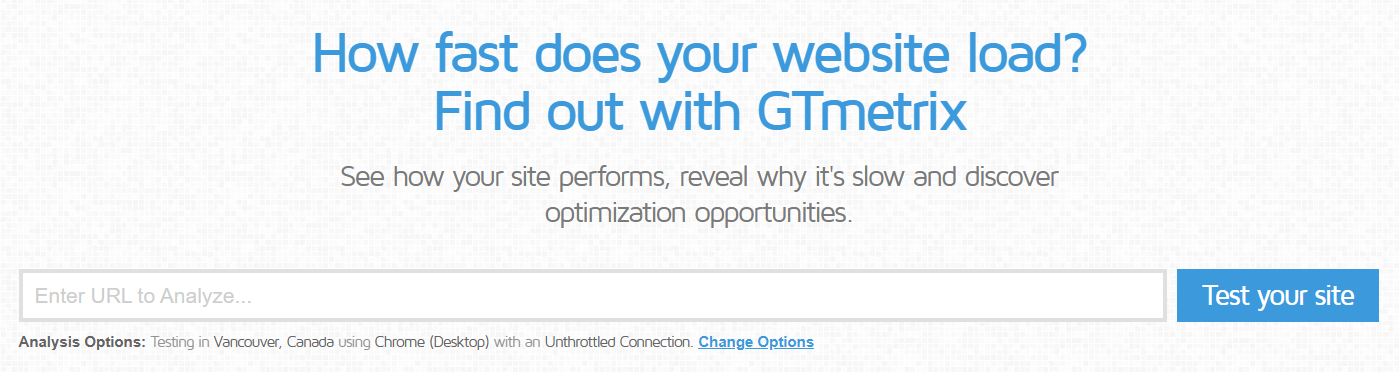
- Check the site for any extra WordPress plugins or 3rd party plugins and remove them.
- Ensure the site is responsive and purely mobile-compatible.
- Check the sitemap and update it for new site structure changes.
-
Re-evaluate and Implement your SEO Plan for the New Site
So, now that you have made sure your redesigned site is bug-free. And you have also taken care of the technical SEO factors. Now it is time to begin the on-page and off-page SEO implementation. The above points have helped you retain the SEO progress of the old website. And now, you do not have to start your SEO efforts from scratch for the new site. But you must have an SEO plan to retain the current SEO performance. And now you need to grow it from here. That said, here are some SEO activities you must start incorporating for the new site:- Regular internal link building whenever you add new content or page to the site.
- Regularly add valuable site content (blogs, FAQs, case studies, etc.)
- Start with your off-page activities and attract new inbound links to your redesigned site
- Perform competitor analysis and make essential optimizations in your SEO strategy
- Use guest blogging, press releases, and infographic submission tactics to attract backlinks
- Check your on-page SEO parameters every time you make major changes to the site.
Note
If you are planning to have your own mobile application, website, custom web app or have any type of query or concern regarding its concept, technical know-how, the best way to get it done then don’t hesitate to contact us at alex@igexsolutions.com and we will provide you a free of consultation.
Skype: alex_39799
Telegram : igexsolutions
WhatsApp : +91-635-393-7367
Web Portfolio
Mobile Portfolio
Categories
What good is an idea if it remains an idea? Let's put efforts together to give it a look of Website or Mobile Application.
Let’s Start a discussion